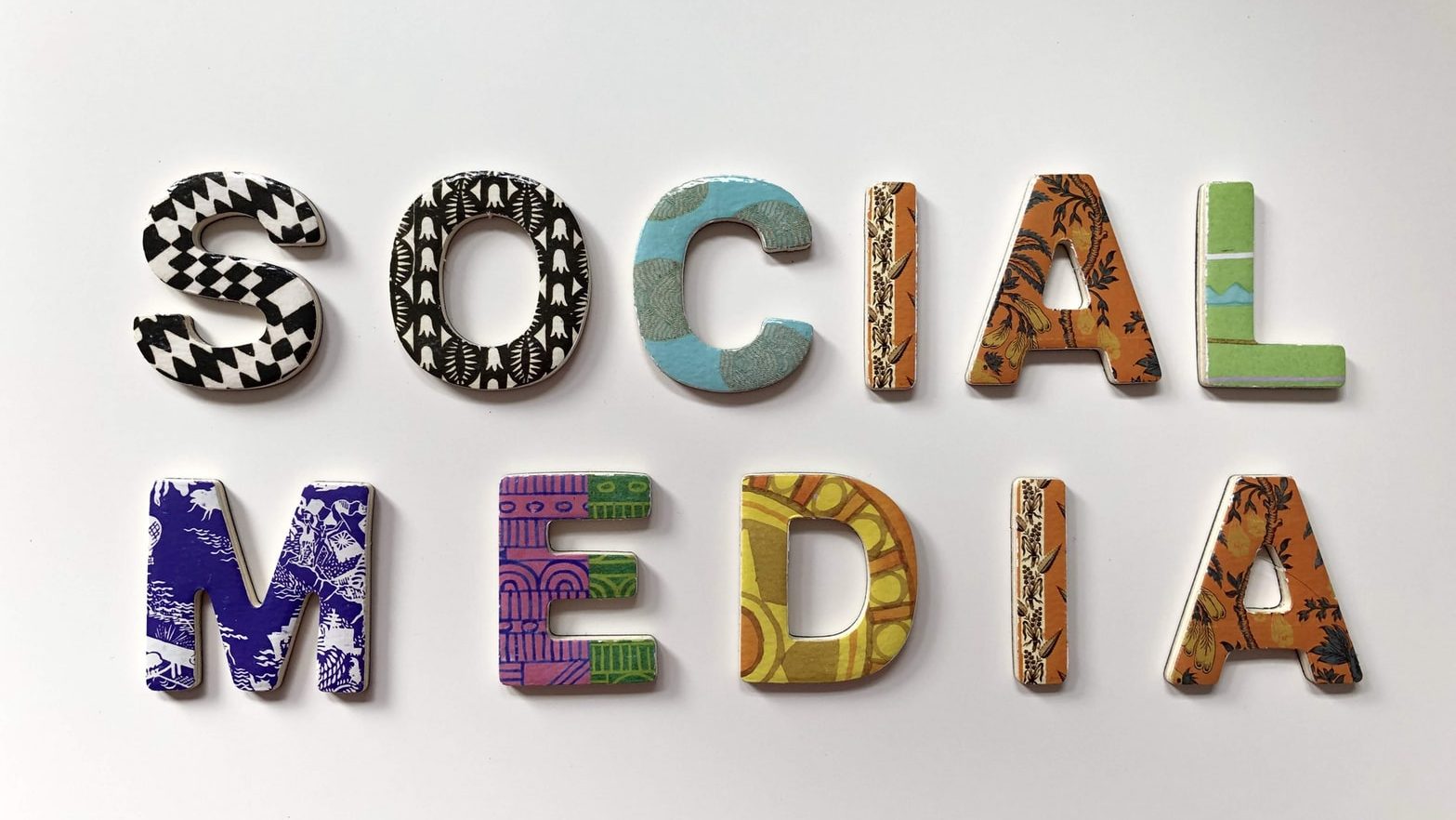To reach your audience, make sure everyone can access your posts.
Alt text
All your pictures (including diagrams) should have an Alt text (alternative text) which will be read by a screen reader for users who can’t see them.
Here how to do this:
When you add a GIF, describe it [in square brackets]
If you are using HootSuite: some advices.
A good link to understand more about alt text and how to do a good one. And a longer guidance.
Capitalise your Hashtags
Capitalising the first letter of each words on hashtags improves readability for screen reader users.
For example: #ThisIsHowtoFormatAnAccessibleHashtag
Caption your videos and multimedia
Advice from the Paciello group
Emoji
Try not to use them too much. They are read aloud by screen readers. For example: 😃 would become “smiley face emoji”.
And don’t put them in your Twitter display name.
‘Cute’ text
This is read letter by letter by screen readers and you hear ‘mathematical’ a lot. So don’t use it!
Here is an example of how it sounds:
Hashtags and mentions should go at the end
The symbols # and @ are said aloud by screen readers, so it makes it harder to understand your post. Add them after your text. It will be clearer.
Avoid writing words or text in all Caps
It’s harder for everyone to read. The ‘shape’ of a word help us to identify it and this is lost with capitals. It can be misinterpreted by screen readers as well.
DON’T DO THIS
How disabled people use tech
How does a blind person use Twitter?
See also
- Understanding Assistive technology: how does a blind person use Twitter? (Video – Level Access)