I’ve been writing about ‘removing barriers’ a lot in the past year: barriers for disabled people, barriers into design careers and more.
Before trying to remove a barrier, first, we need to identify and understand it.
Edit 24/02/2024: I presented a talk about this for the Scottish Tech Army, a not-for-profit organisation that recruits volunteers with technology skills to work on projects to support third sector organisations. You can access the Google slides and watch the recording on YouTube.

Universal barriers
I work in government. Any service we design is assessed using a service standard of 14 points. The Scottish Government has a slightly different one to the GOV.UK one but they have a very similar point 5 about inclusion: “Make sure everyone can use the service” which highlights 3 groups of people you should include:
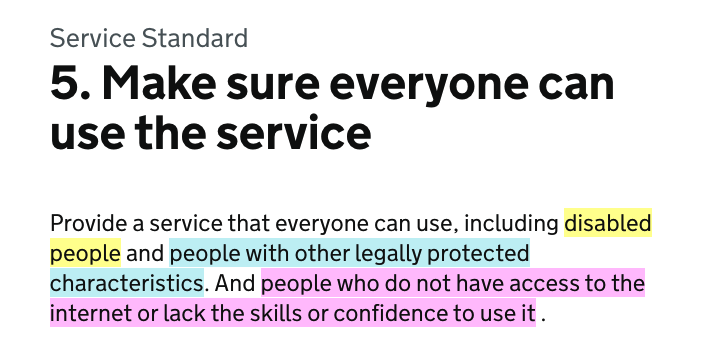
Accessibility
Including disabled people means that your service needs to be accessible. It’s easy to find a lot of information about how to improve accessibility.
1 in 5 people are disabled in the UK. It can affect their vision, their hearing, their speech, it can be a physical disability or it can be cognitive disability, this means it affects their memory, or how they process things and think.
It can also be a mix of them. In fact, it’s quite frequent that people have more than one disability. It’s not always visible to others. It is different for everyone.
Accessibility means that you don’t put barriers for them to access the same things as anyone else.
Assisted digital support
This term is mostly used in the public sector. The government has a ‘Digital by default’ approach, but a lot of people can’t or won’t access services online, so you need to design an alternative.
There are many reasons why an alternative might be needed, someone:
- cannot access or afford the technology to go online
- lack, or believe they lack, the digital skills required to use the service
- lack the confidence to try
- lack language or literacy skills
- have mental health issues or learning difficulties that stop them from using a digital service
- don’t trust your service or internet in general
If your service is not digitally accessible, then you have put a barrier for disabled people to use your service online.
More about designing assisted digital support, and about understanding users who do not use digital services.
A different way to look at barriers
Disability and digital capability are really important, but we tend to look at them in isolation and to focus on set categories of people who are ‘the problem’, when in fact it’s the design that excludes and it can happen to anyone.
Another way to look at barriers, in a more holistic way, is to find some universal barriers which could apply to anyone at any point in time. There is ongoing research about this and various teams across government are working together on this.
More in this blog post: Understanding all the barriers service users might face.
Barriers arise for all people when a task exceeds their capacity
Ability is what a person can do in general. They have the skills to do it.
Capability is what a person can do in a specific context.
Capacity is what a person can do, taking into account what is going on for them.
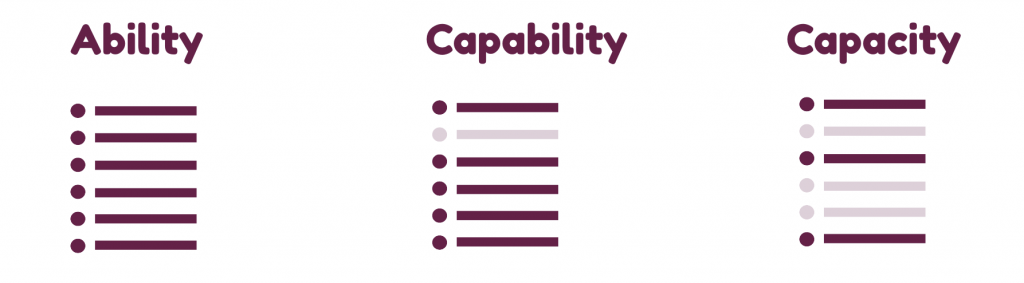
For example, I’m able to read and understand a text. If you put me in a noisy environment, I might still have the capability to read and understand it, but if I’m tired or have a lot on my mind then I might not have the capacity for it.
Barriers arise for all people when a task exceeds their capacity
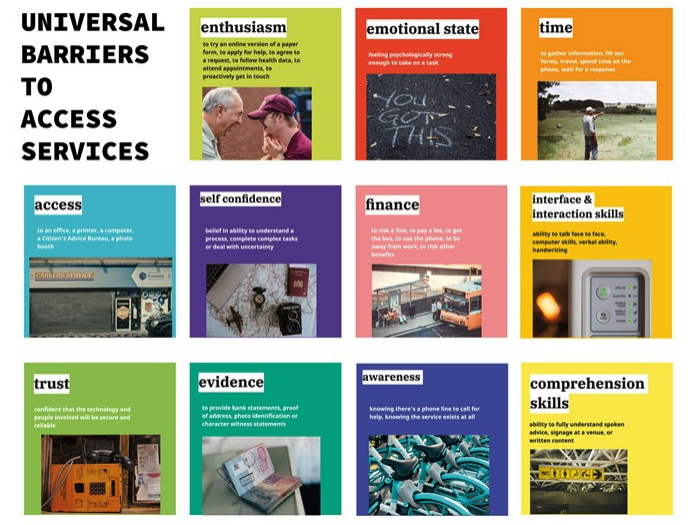
The teams working on this – for example NHS NES Digital Service – came up with a list of 11 barriers:
- Awareness: not knowing that that a service exist or that there is a phone line for example
- Enthusiasm: to try online instead of using the paper form, or to go through a convoluted process
- Access: having access to a printer, a photo booth, a computer, to a bank account
- Time: to fill out forms, to attend an appointment during set hours of the day, to wait for an answer
- Finance: to use the transport to go to an appointment, to have a document certified, to pay for data or internet, to phone
- Evidence: have the right document like an invoice in your name, a UK passport, a bank statement or a character witness statement
- Interface & interaction skills: ability to talk face to face, computer or digital skills, handwriting
- Comprehension: ability to understand signage at a venue, have the numeracy and literacy skills
- Self confidence: belief in ability to understand the process or complete the tasks
- Emotional state: feeling psychologically strong enough to take on a task
- Trust: confident that the technology and the people involved will be secure and reliable, that your data won’t be passed on or leaked
You can read more on this: Barriers to access – on Ute Schauberger’s website: Universal barriers to access.
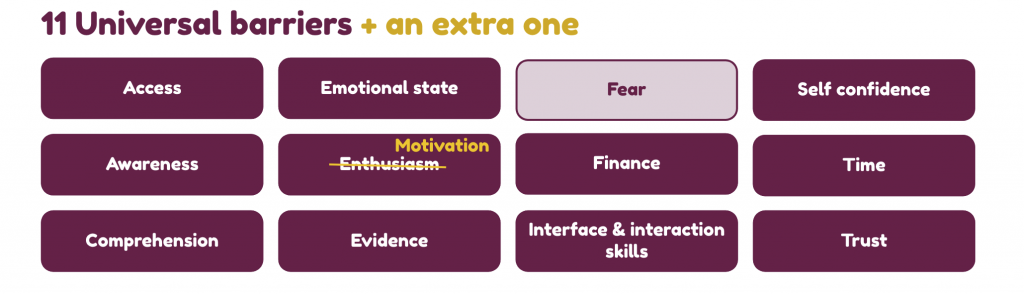
I would make two changes to these barriers:
- the ‘Enthusiasm‘ barrier could be better named, like ‘Motivation’ as in the public sector, I can’t think of many services I would be enthusiastic at the prospect of using them
- I think ‘Fear‘ should be a barrier in itself, it could be covered by the ’emotional state’ and ‘trust’ barriers, but when you work with refugees or victims of domestic abuse for example, there is a real fear that using some services might put you at risk. Poverty can also make you really stressed when applying for services as some people fear that if they don’t do it right they might lose benefits for example.
COM-B as a behaviour change model
Some, like HMRC are using the barriers but grouping them:
- Capability (interface/interaction, awareness, comprehension)
- Opportunity (time, finance, access and evidence)
- Motivation (self-confidence, emotional state, trust, enthusiam)
These 3 groups are the COM part of the acronyms, B is for the resulting behaviour = COM-B
Barriers don’t happen in isolation
In fact many of these barriers overlap and can be present at the same time. The more marginalised you are, the more likely you will experience many barriers.
This table is based on the Wheel of power/privilege by Sylvia Duckworth.
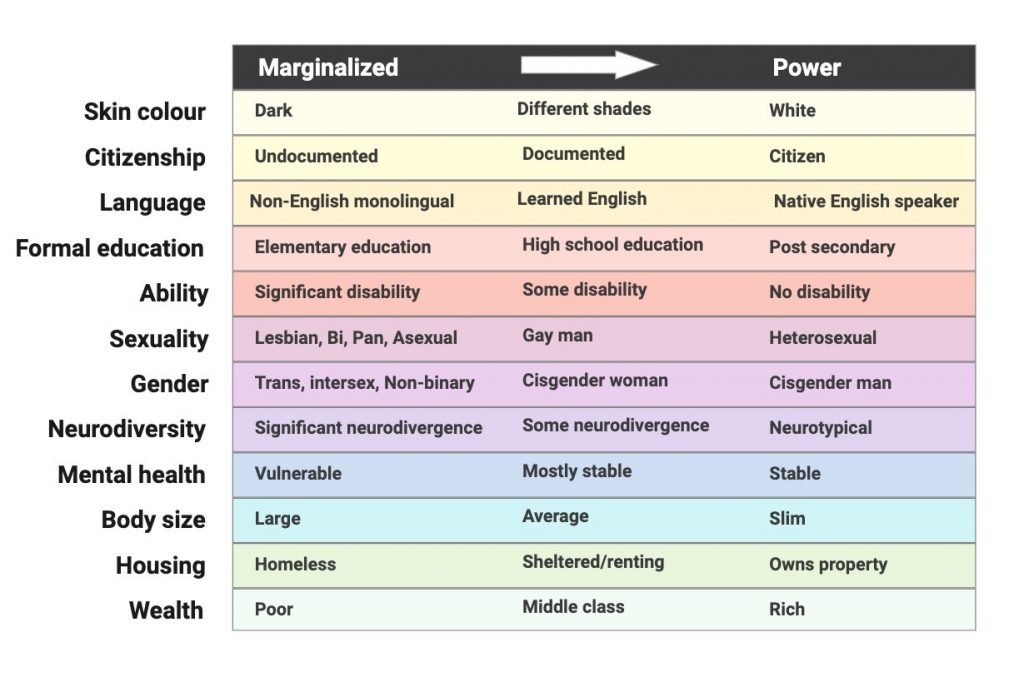
Note: This was done in Canada, some terms might not be right in the UK – do let me if you think some terms need to be changed. Thanks.
Removing the barriers
Using the universal barriers can help us reflect as a team while designing a service to identify where we might be putting unnecessary barriers for people using it. But once a barrier is identified, finding an alternative is not always easy.
People affected by these barriers are unlikely to be included in our user research because of these same barriers: if you don’t have time to use a service during working hours, you’re unlikely to be able to join a user research session during working hours. If you don’t trust an organisation, you won’t want to participate in research sessions with them.
It’s not easy. But I hope the teams working on this will share their findings widely (not just during public servants events) so we can all learn from it, reuse, experiment and improve the inclusivity of our services.
- Plain numbers – my previous blog post, to learn how to make numbers easier for everyone to understand
- The universal score – Idean – to find out how well you’re designing for inclusion and belonging
- Cards for Humanity – Idean – A practical tool for inclusive design : you get two random cards, a person and a trait, you have to work out how you can meet their needs