
Over the years, I’ve switched tools and services when I felt they were run in a way I could not support anymore. It’s not always easy. But these days, it feels important to re-assess our choices and switch to more ethical options where possible.
Messaging: moving from WhatsApp to Signal
I have left Facebook long ago, I never joined Instagram or Threads, but I’m using WhatsApp which is part of Meta. With the recent evolution for the worst of Meta, I’ve looked at the possibility of leaving WhatsApp and this is going to be quite easy for me. I’ve started using Signal and really like it. In particular, you can edit your message with no time limit. After a trip to France where I’ll help people I only have on WhatsApp to use Signal too, I’ll delete my account. If this is something you want to do, here is how to delete your WhatsApp account.
Note: I’ve read that Signal is not as good in term of accessibility, especially for people using screen readers but I hope it will improve.
Edit 23/02/2025: an alternative to leaving is to become a ‘boring’ user so you are not profitable to Meta – How to grey-rock Meta by Matt May.
Social Media: moved to Mastodon
I’ve left Twitter a while ago, I tried Bluesky next but didn’t like it so left that as well. I think it’s just a matter of time before it changes for the worst like the rest of social media platforms.
But I really like Mastodon. I’m not posting much there, mostly reposting things. Many think it’s hard to use. It’s not for me. I’ve been able to curate my feed and mostly get things I enjoy and discover things that are actually interesting for me, like permaculture advice, or street art. I used to be a a software developer and do enjoy devs’ jokes and I got plenty there. There are also lots of accessibility advocates.
Mastodon is part of the Fediverse, this website explains in different languages what is is and gives you suggestions to switch as well.
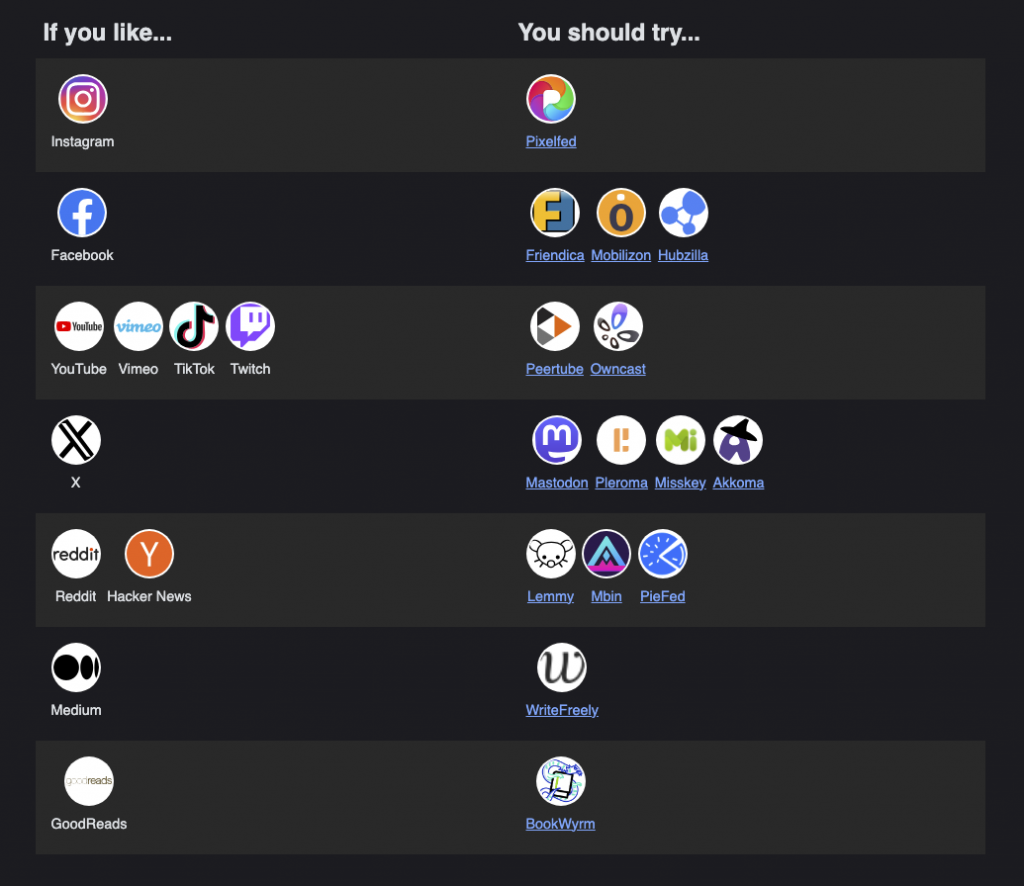
Filtering what you do not want to see and content warning
The people I follow on Mastodon are quite good at using alternative text for their images. They also often think of adding content warnings to their post/toot, which is a functionality Mastodon is providing. I really appreciate this.That way you chose to engage or not with it. Similarly, images can be covered by default.
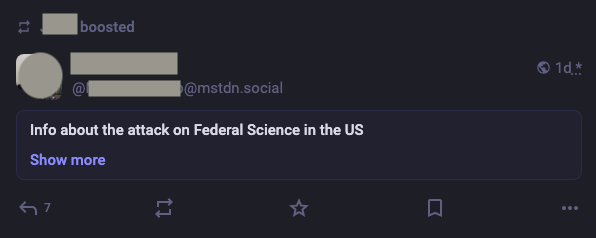
I do not use the filters yet but I’ve seen many people explaining how to do it and all the possibilities for these. I still use LinkedIn but really dislike it. I wish I could filter content there to improve my feed. Instead, I just unfollow a lot and use it less and less.
Mosstodon and Asstodon
You can follow hashtags there, like Mosstodon for photos of moss, and Asstodon for photos of…. donkeys 😉

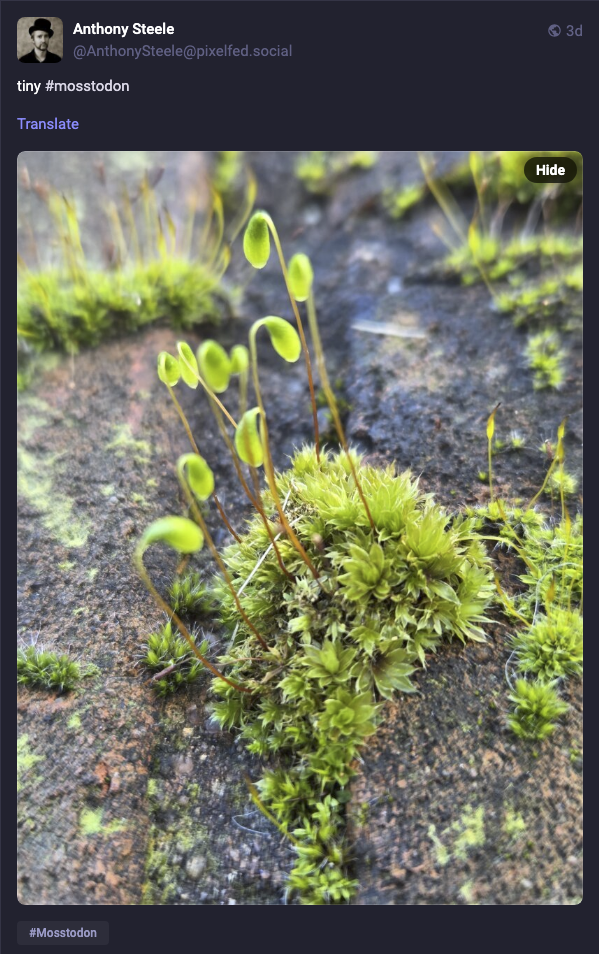
Some resources to help you with Mastodon
As well as JoinTheFediverse.net, you could look at:
- Fedi.Tips: an unofficial guide to Mastodon and the fediverse
- 10 quick Mastodon tips by Per Axbom
- Mastodon Quick Start Guide for Humanities Scholars by Knowledge Commons
- An Increasingly Less-Brief Guide to Mastodon – on Github by JoyeuseNoelle
Quite important: The development and maintenance of Signal and Mastodon rely on grants and donations, so if you can, do give some money from time to time if you enjoy these tools.
If you are curious, as I’m based in Scotland, I’m using Mastodon.scot, administrated by Trumpet. You can give money to Trumpet on Ko-fi.

WordPress instead of Medium or Substack
I had explained in a blog post why I had moved away from Medium to create this blog instead. I see many people using Substack, which I don’t feel is a platform people should be using, but I understand that WordPress is not always easy to use instead.
If you are curious about why you probably should not use Substack, you can read this article from Mashable: The ongoing content moderation issues behind Substack’s meltdown.
There are alternative for newsletters though. I had looked into it a while ago, but decided against having one. Instead, I created a mailing list and manually email people when I have a new blogpost. It’s not that much work and that way I’m in control and there is no tracking.
Using Google less
This is a tricky one for me. I’ve stopped using Google as a search engine a long time ago, this was easy, and with more AI mess in the results as well as ads, I’m really glad I did.
But I have an Android phone, and multiple Google profiles in various Google Chrome windows. I use also use Google Maps, Google Translate, and Google docs and slides. Stopping using it all together would be a big thing. I’ve created a lot of content shared publicly which would disappeared if I was to delete all these profiles attached to them.
When not sure how to go about things, the circles of concerns can help.
Circles of influence, concern, and control
If you are not familiar with the concept, it sorts the concerns you have in 3 categories:
- what you can control
- what you can influence
- things you have no control or influence on

When you want to make a change, it’s a good way to ask yourself if this is something you can actually do or not.
Google slides and docs
I’ve spent a big part of my weekend looking at the various docs and slides I have. I could stop using these, download some as files. I need to leave some of this content as I’ve shared it and people are accessing it. But I’m going to avoid it from now on and stop using Google chrome.
I’m looking into creating slides in HTML instead. Craig Abbott is one of the people I know doing this. I got in touch and he gave me some advice already. I hope he will write a blog post about this. If you are doing this and have resources explaining how to do so, please get in touch. I’m planning to recreate the slides or my latest talks.
For now, I’ve bookmarked a few things, like this article from 2022: Roundup of HTML-Based Slide Deck Toolkits. Craig is using Marp with a custom processor he created to make the slides accessible.
Banking, pension and shopping
Finally, last year (or was it in 2023?), after watching the video from ‘Make My Money Matter’ with ‘Oblivia’ Coalmine, I’ve changed bank and moved a few of my pension pots. If you want to look into this, I recommend checking:
Regarding shopping, I know it’s also a hard one to avoid, but I hardly use Amazon anymore. After not using it for a few years, I recently used it to get a book which was only available there and oh my … the experience is so bad anyway.
I hope this blog post will have given you some ideas if you were thinking of using other tools. It might actually be easier than you think.