In this post, I share about my experience as a speaker and reflections about online versus in person conferences. In part 2, I share separately highlights from the sessions I attended.

In person versus online conference
Before lockdown, I attended a few conferences including UX Scotland in 2019, but since then, it was all online which I’ve really enjoyed as this is often cheaper, enables me to attend conferences which would have normally be in another country without travelling, and after the conference, I can catch up with all the recordings of talks I missed.

I wasn’t too sure about going to an in person one. It’s a lot of people and interactions which I’m not used to anymore, and physically, it’s a lot for me: the commute (I stayed in a hotel so this wasn’t too bad), the stairs (the toilets and the sessions were always a floor or two below) and it’s a lot of standing as well in between sessions. For context, I have ME/CFS, and even though I have recovered a lot, this still limits what I can do.
I’m also a bit out of practice about dealing with situations where you meet people you would rather not speak to. Neil (@MrNeilScott) had given me 6 polite ways to end a conversation 😉 but in the end I didn’t need this. I promise, if you had a chat with me over these 3 days, I didn’t use any of these tactics to cut the conversation short!
I did enjoy all the chatting, catching up with people I had not seen for a long time and meeting people in person for the first time and others I had never met.
Choosing the sessions
It was harder to chose what session to go to. There are quite a few I would have really liked to attend but could not as another one at the same time sounded more useful to me. I also picked quite a few workshops instead of talks. They are often longer and cover the time of two talks. I never did that before as I always wanted to maximise the number of sessions I was attending, but I don’t regret it: more and more, the value for me in meet-ups, trainings and conferences is not so much the speaker/trainer but more the conversations I have with other people attending and it was the same here.
Experience as a speaker
It was not my first talk, I’ve given quite a few online during lockdown at meet-ups, at work, and even a conference. It was not technically my first ‘in person’ talk either if we count the 5 min lightening talk I did in 2019 at the Accessibility Scotland conference (they are back this year so watch this space!). But speaking for 30-40min in front of an audience is different.
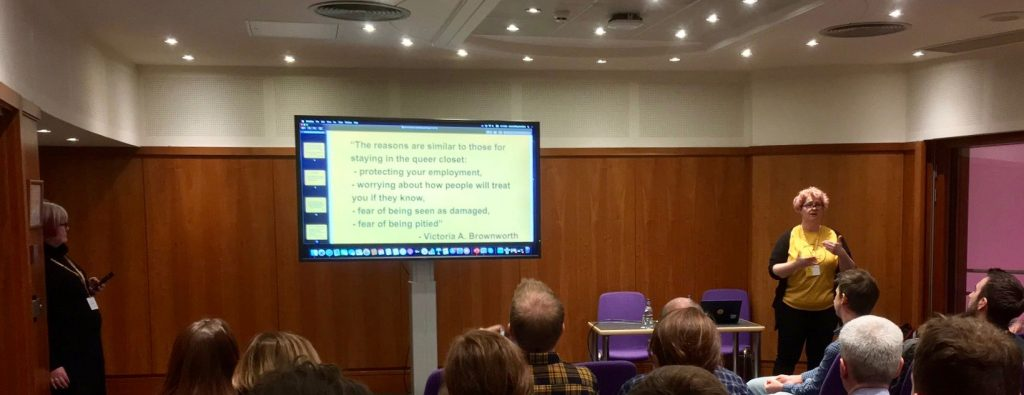
Delivering a talk online
When I deliver a talk online, I prepare my slides and then my notes. I rehearse quite a few times, check the timing, change the slides, change the notes each time until it feels right. I have a version to share and one where I write my notes in a way that will help me deliver it as if I was just naturally speaking to people.
I leave bigger space between words when I know I need to pause a bit or when I didn’t read it correctly while rehearsing. I also use a new line if I need to pause in a sentence.
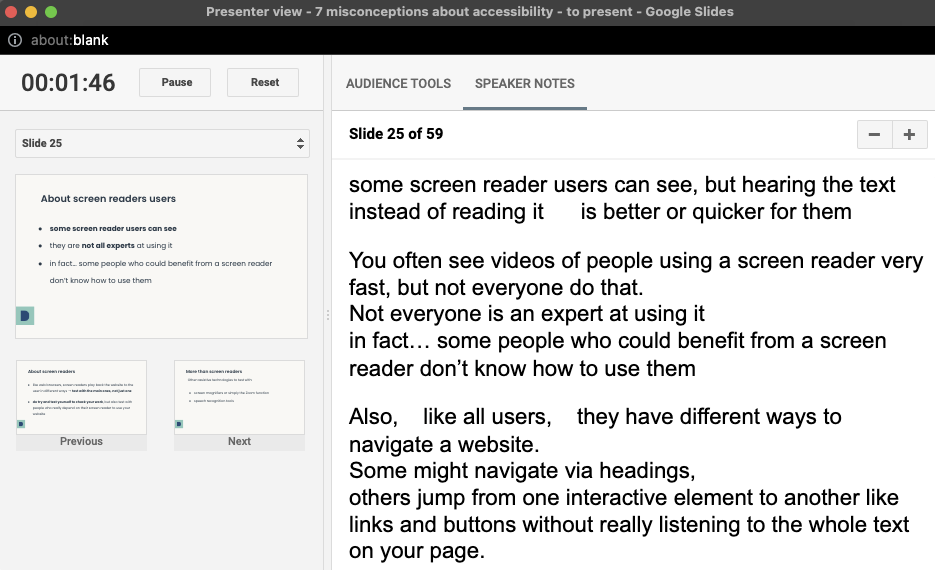
This technique works very well for me online. If I put my notes on the screen in front of me, it doesn’t look like I’m reading.
Delivering in person
Well, this is pretty different in person, now people can see I’m reading. So ideally, I wanted to memorise as much as I could so it didn’t feel like I was using my notes. But I didn’t manage to memorise that much, so I think it still looked a lot like I was reading…
Also, I needed to see my notes, as well as the audience and potentially the screens where my slides were projected and I struggle to do this with my ‘outside’ glasses. At home my ‘computer’ glasses are just right for the notes.
I haven’t been standing in front of people for a long time, I used to be a teacher but it’s a long time ago. The first time I tried that at home, I didn’t know what to do with my arms or the rest of my body ahahahah!
The audience’s reaction
I recently had a chat with a colleague who told me they didn’t want to deliver talks online because they really needed to get the reaction of the audience to keep them going. I’m not like that, I have no problem speaking to a screen without seeing anyone. In fact as a young kid, I was often giving ‘talks’, speaking out loud to a mirror, explaining how to do every day life things, so I have a lot of experience of delivering talks into the void 😉
On the day, I did enjoy seeing lots of people nodding, smiling or looking interested. There were also a few people on their mobiles and some falling asleep (!) – to be fair to them, it was on Friday afternoon, the last day of the conference, in a very bright room and this didn’t bother me at all.
Some practical tips
You might already have this on your list, but make sure you have a drink next to you, and the right cables and adapter to plug your laptop. A mic was provided which is also really important depending on the size of the room and the acoustic.
During the question part, do give the mic to the people asking questions even if they say they can speak loud as some people in the room might not hear them.
Try to look at all your audience in turns, not always at the same people or the same side. On the day though, because of the mic being on one side and only working well if I was speaking in its direction, I mostly looked at one side unfortunately.
Two more technical things to avoid extra stress on the day:
- make sure you know how to pick the right display when you have two screens and to extend it to the right one in your system settings
- present offline if you can, that way you don’t have to worry about the wifi and won’t have email notifications popping up on screen like one of the keynotes speakers (who made a joke out of it) – ‘do not disturb’ mode would also work for that – on google slides there is an extension to use it offline
I also have a blog post about this: Advice for speakers
Different speaking styles
The talks I enjoy the most are often those where the speaker speaks slowly, tells a story, has supporting slides which are simple, has a good sense of humour and only have a few points to make, but do them well and at the end, I understand them and can remember them.
This is not what I do. I probably could do it if I wanted to, with some work and practice. But quite often, I struggle to keep to just a few points. I have a lot to say, I speak a bit fast, provide a lot of information in a short time and probably people can’t remember most of it at the end, but they have the slides to get back to if they wish.
From the feedback I got, I think it’s ok, it works for some people. Being a public speaker is not a career goal, I just do this to advocate for things I feel are important.
Sharing slides
A lot of people have shared their slides, or a blog post of their talk. Some said they would share their slides but still have not done it, it might come later.
I’ve shared my slides the day before my talks. It’s more accessible and inclusive to do this.
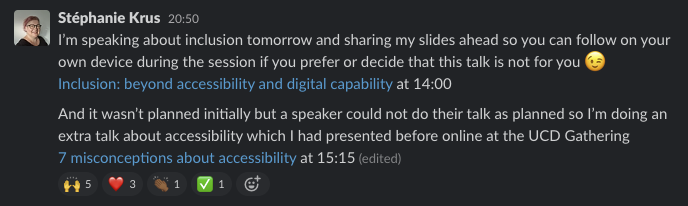
People can:
- follow on their own device it they want to
- go back to check things if they missed something
- don’t stress about taking screenshots or notes
- can see what you will be presenting and make better decisions about attending or not
Sharing a link to your slides instead of the slides themselves is better, as this means there is no need to download anything and people can see your notes. Some speakers share huge PDF files and this can make it much harder for people to access the content and without your notes, there is less context.
I think speakers tend to not do this ahead of their talk, as they think people might decide not to come. Maybe some won’t. It might be that they think it’s not what they thought your talk would be, and in that case, I think it’s best not to disappoint them, or to see them leave your talk while you are delivering it. Or they were maybe tempted to go to another session at the same time, and you have allowed them to make that choice as they can just have your slides and check them instead of going to your talk. That’s ok with me. Conferences are not cheap, people want to maximise what they can take from them and sharing your slides ahead allow them to do so.
I still had a good number of people and my goal is to spread the word, so the more people have the slides the better.
Delivering two talks
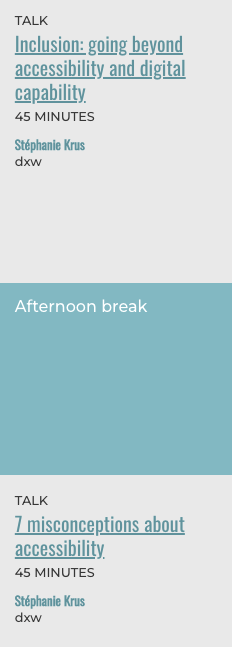
This was not planned. One speaker could not do their session which was going to be in the same room as me, 30min after mine. So I offered to do another talk. I had already delivered that one online at the UCD Gathering and I had recently presented a variation of it in my organisation. So I didn’t need a lot of prep apart from updating my accessibility learning journey.
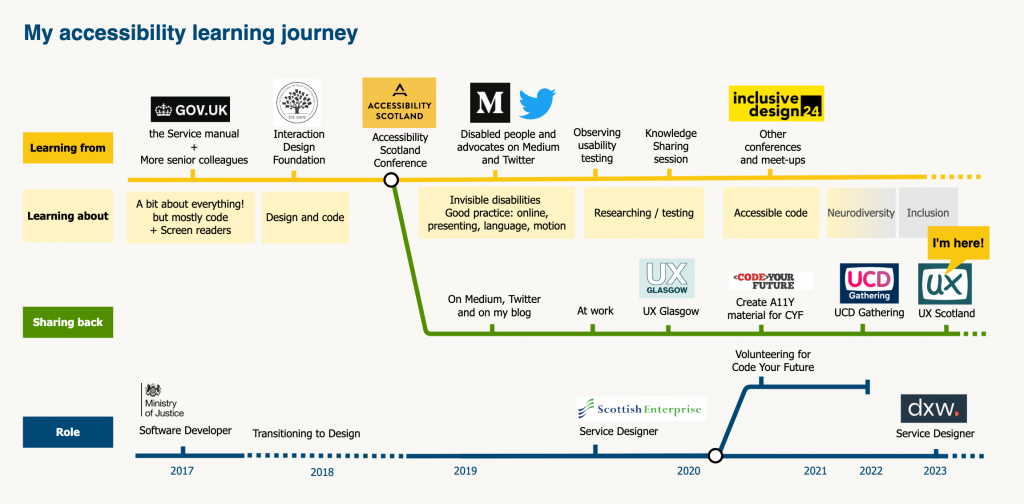
So yes, it was a bit of a crazy move especially on the last day of the conference for me. But it was ok in the end. And at least one person attended both talks!
In part 2, I share the highlights from the sessions I attended.
Slides of the talks: