For Global Accessibility Awareness Day (GAAD) this year, I’ve been creating short videos to raise awareness for people I work with. They are based on slides which could be adapted by others if they want to advocate for accessibility too.
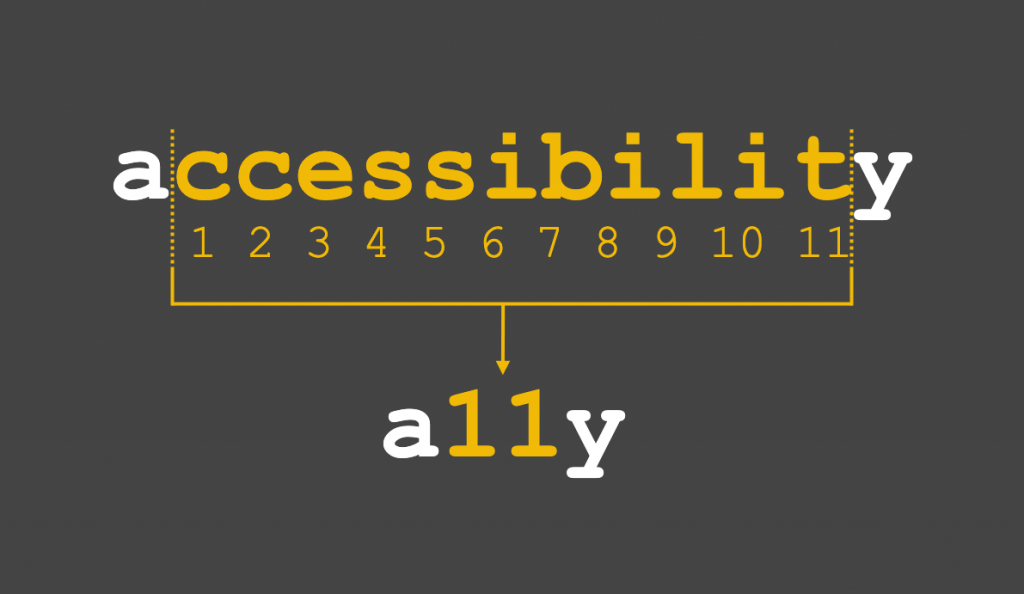
5 themes
From experience, in a work context, we usually don’t do well for people who are colour blind or dyslexic. I also needed a short intro to accessibility for people new to it, and something simple to talk about assistive technologies.
I always use social media as a starting point to become more accessible because it’s easy to do better, and it’s something that most people use these days. It’s also a great way to learn more if you follow the right people.
Finding the slides to do your own videos
You can download the slides from this page. There are in two formats: either as Powerpoint or for Keynote.
Please note: the powerpoint and keynote presentations are intended to be used to make videos. As presentations, they would need a bit of work to be accessible and be read properly using a screenreader.
To create my videos, I’ve used Keynote and this video explaining how to record yourself. Then I’ve uploaded the videos on Youtube and from there, I’ve added captions.
Introduction to accessibility
Dyslexia
More guidance on the British Dyslexia Association website.
Colour blindness
Social Media
There is a previous blog post with some useful links on this subject.
Assistive technologies
This is very basic and just focusing on keyboard navigation and magnifying your screen. More links and videos can be found in this previous blog post.
More videos about testing your website
10 videos of quick tests shared by Tetralogical (not me!).
They are really good to go a bit deeper and show how to do simple tests.
Some extra resources
At the end of each video I encourage people to join a meet group around accessibility, so here is a list of meetups around the world.
I have another blog post where I gather resources about accessibility. In it, I also give a few names of people to follow on Twitter and more.
Accessibility Manchester recently teamed up with Co-op and they had 3 sessions that will be worth watching to learn more and get some inspiration from:
- Being inclusive at Co-op (this video had a technical issue at the start, it gets better)
- Enabling accessibility in teams
- Getting accessibility ‘done‘
This year, there were so many events for GAAD that it will take me a while to process all this!
They have announced a new initiative: GAAD.foundation, you should check this.
Note: I keep learning and might have got something wrong in my videos. Do let me know if you spot anything you think I should change so I can improve. Thank you!